What is a Digital Signage Media Player? Key Features for Indian Enterprises
by Scala Team
What is Digital Signage? Everything You Need to Know About Digital Signage in India
by Scala Team
In this blog, we explore the world of digital signage media players and how they are revolutionizing content delivery across various industries. Here’s what you’ll learn from this blog:

Businesses in India continuously change the way they attract their customers across all industries using digital signage. From retail stores, banks, corporate offices, and more, digital signage in India is now an essential tool to enhance customer awareness, engagement, and improve daily operations.
A digital signage has several components, from its physical parts to its backend systems such as the software which is the Content Management System (CMS). The screen is the physical part where stunning visuals are displayed but behind making this possible and one of the most important tools for your digital signage which is the Digital Signage Media Player. This device is responsible for pushing out content from the CMS to the screen.
A Digital Signage Media Player is usually an external drive that is connected behind a digital signage, though in other situations, it can also be internally embedded into the screen.
This blog will share what a digital signage media player is, how it works in a digital signage set up, a step-by-step setup guide, plus discover the best digital signage media players in India. Aside from this, the blog will address challenges with the technical aspects of digital signage installation and share solutions to ensure a seamless display.
What is a Digital Signage Media Player?
A digital signage media player is an external hardware that connects to a digital display (such as an LED screen or an interactive digital display in India). It is responsible for receiving content from Content Manager in the form of video images or HTML5 and it will display the video image and HTML5 as per the schedule and as per the content, then it will send data to the Content Manager in the form of health, playback, and error logs, support data integration with Python, Java, vb script and scala script.
A digital signage media player will work effectively with the internet or a local network which allows the device to transmit content that will be displayed on the screen, this content comes from the CMS software.
Media players for digital displays can be updated real-time to display relevant content based on the brand’s schedule and preferences. From marketing promotions, menu boards, weather updates, or any type of dynamic content such as image slides or news feeds.
In the context of using a digital signage media player in the India business-scape, there is a continuous rise in demand since digital signage is now considered an essential tool for marketing. An effective media player for digital displays plays an essential role in seamlessly pushing out content to interactive digital displays in India found in high-traffic areas such as malls, transportation hubs, hospitals, retail stores and more.
How Does a Digital Signage Media Player Work?
A digital signage media player is considered a vital tool for any interactive digital display, imagine it as the bridge between your display screen and the digital content management systems (CMS) which transmits content to one platform to the other.
The CMS is the software which stores and manages media files that will be displayed on the digital signage. From the CMS, the digital signage media player downloads and displays the content on the screen based on the schedule or format specified.

The best digital signage media players are equipped with a range of hardware and software capabilities which include:
Storage: A media player for digital displays should have the capacity to store media files locally. This ensures that content will be readily available even when the internet connection is down.
Processing Power: Being the main bridge between the digital signage and CMS, the digital signage media player includes a processor that is like a desktop computer or smart phone. The more advanced media players use graphic processing units for graphic-heavy content.
Software Compatibility: It is best to choose a digital signage media player that is compatible with various operating systems like Windows. It should also be able to assist different file formats such as MP4, JPEG, HTML5, etc.
Connectivity: To have a seamless communication between the CMS and the media player, a digital signage media player should come with different ports to cater to connectivity options such as Wi-Fi, Bluetooth, HDMI and USB.
Different Types of Operating Systems in Media Players:
The best digital signage media players in India usually have the most common operating system, which is Windows, though ere are other options that have different features and disadvantages. Choosing the best operating system for a digital signage media player is vital since these effects the ease of integration with other systems, its functionality, and compatibility. Here are some of the most common Operating Systems:
Windows: This is the most popular choice and used widely as digital media players that run on Window OS are versatile and compatible with enterprise-grade software solutions. This OS is beneficial for businesses that require integration with other Window-based systems such as point-of-sale (POS) or CRM software. It can also run complex content as it has better support for HD video, interactive applications, multitasking, making it one of the most popular choices for corporate, retail, banking, healthcare and more.
Android: This makes businesses get apps and solutions on the Android OS. Users can have custom software development to enhance its adaptability for different applications.
Linux: Linux-based digital media players can be an ideal choice for 24/7 operations because of it being energy efficient.
Each of these 3 main operating systems for digital media players have its own advantages and disadvantages. The most popular out of the 3 is the Windows operating system, though choosing the right one for a business should be based on their digital signage setup and the specific needs they require.
Different HDMI Outputs in Digital Media Players
Digital media players have different HDMI outputs and the basis of how many displays a single media player can support relies on this. A digital media player with more HDMI outputs means it can support various visual displays across multiple screens. It’s best to select a digital media player based on how many HDMI outputs a digital display will need.
Single HDMI Output: An excellent option for retail, hospitality or corporate environments wherein only one screen is used to display promos, announcements, and more. A Single HDMI output digital media player delivers high-definition (HD) content for one screen only.
Dual HDMI Outputs: This is best for those who have multiple screens such as quick service restaurants (QSR) or transportation hubs which use digital menu boards that have 2 or more screens displayed simultaneously. This allows flexibility in displaying various content to multiple screens and locations in real-time.
Quad HDMI Outputs: A digital media player with Quad HDMI outputs can handle complex digital display set-ups that have up to four screens being played at once and in different locations. This is an ideal option for those that use high-definition visuals that are crucial to captivating large audiences such as shopping malls, sports arenas, airports. Large businesses can maximise the power of quad HDMI outputs to create memorable immersive experiences in video walls.
It is crucial to select the correct digital media player that has the appropriate count of HDMI outputs to ensure the delivery of dynamic, visually appealing and engaging content across multiple screens. This will help the business optimize operational efficiency and enhance customer experience.
Scala’s Digital Signage Media Players
Scala Media Players offer a robust digital signage solution, it provides high-performance playback with options for both 32-bit and 64-bit configurations. With single, dual and quad HDMI outputs, these players are designed to deliver stunning 4K content across multiple screens, making them ideal for dynamic, high-resolution displays. Scala’s integration with Python 3 allows for flexible customization and data integration, enhancing compatibility with various digital content.

These media players support interactive digital displays to deliver high-definition and engaging content that cater across verticals such as fast food, retail, education, information technology, transportation, and banking.
SMP-L-AP: The Scala Media Player-L-AP is the affordable entry-level digital media player which can deliver stability and reliability in an ultra-compact design. It has an anodized aluminium housing and fanless design. The Scala Media Player-L-AP can fit into any digital signage location and stay protected from dirt, dust, and any other particles that may compromise performance.
SMP-S-AP: This is a full-featured single UHD output media player that is best for optimal performance in harsh and high-demand environments.
SMP-SP-AP: The mid-level DUAL FHD output media player is ideal for digital signage applications that require a seamless playback.
SMP-DX-AP: This is a dual output digital media player that delivers enterprise performance and seamless playback of UHD 4K content.
SMP-Q-AP: A quad output digital media player that can deliver playback of high-definition content at 1080p for multiple screens in different locations.
Media Player Setup Guide
Setting up a digital signage media player is simple and straightforward, here are the guidelines to ensure a quick and seamless digital signage installation.
How to Choose the Right Media Player
When choosing the right digital signage media player, consider the business requirements such as how many numbers of screens will be used, resolution required (4K or HD), connectivity options (Ethernet or Wi-Fi), and if it will need interactive capabilities.
Connecting the Media Player to the Display
Make sure that the digital signage media player and screen are compatible while using high-quality cables to ensure a stable connection. It can connect to a display with a HDMI, DVI, or Display Port.
Turning the Media Player On
After the connection of the media player to the screen, plug it into a power source. Most media platers use a standard AC adapter or USB power source.
Connecting to the Internet
The digital signage media player must be connected to the internet using Wi-Fi or an Ethernet cable to ensure the capability of remote updates and real-time content management. A stable internet connection is essential for efficient operation.
Installing the Software
Software or apps that need to be installed vary based on the media player purchased, this allows the device to communicate with the chosen digital content management systems.
Configure the Content Management System (CMS)
To configure the content management system, user must log in and connect the media player with its unique id or other login details. Once both are connected, user can start uploading, managing and scheduling the content for display.
Schedule Your Content
For brands to effectively run their campaigns, its best to have a content calendar and schedule the content ahead in the digital content management system. Testing the display is crucial before going live to avoid any glitches especially when dealing with multiple screens.
Monitor and Managing the Digital Signage Media Player
This is crucial in understanding how the digital signage is performing. Based on data from the digital signage media player, businesses can gather real data such as performance and viewer engagement which can be analysed through the analytics tool of the system.
A digital signage media player is the main component in driving a successful and effective digital display. Whether the business is setting up a digital signage in India or anywhere else, Scala’s range of trusted digital signage media players can ensure an efficient and reliable digital display.
Learn more about Scala’s Media Players and their range of digital signage hardwares that can fit any business requirement at scala.com/in/
Frequently Asked Questions
What is a digital signage media player?
A digital signage media player is a device that stores, processes, and can display digital media content such as videos, images, etc. on a single screen or network of screens.
What are the different types of digital signage media players available?
Digital signage media players have different forms such as traditional computers which are Windows or Linux based, there are also compact devices such as HDMI dongles and set-top boxes.
The choice depends on the required content type, processing power, and specific deployment needs such as interactivity or high-resolution playback.
Can digital signage media players integrate with existing content management systems (CMS)?
Yes, digital signage media players can integrate with existing content management systems. It’s best to select a media player that is compatible with the chosen CMS to ensure seamless content delivery and management.
What are the hardware requirements for setting up a digital signage media player?
A player should at least have a quad-core or suitable processor with an adequate RAM (2 GB or more), sufficient storage (at least 16GB minimum), and connectivity options such as Wi-Fi and Ethernet. Hardware requirements may vary on the type of media player and the content that needs to be displayed. For those that require high-definition video playback, the player should support HDMI output to meet the specific resolution requirements.
How is content managed and updated using a digital signage media player?
The content management system (CMS) is responsible for managing the content and updates. Assigned users can upload, schedule, and manage content remotely through the CMS interface. Updates can be made real-time which allows instant updates for multiple displays. A reliable CMS ensures that the content displayed remains fresh and relevant to the audience.
About the Author:
Scala digital signage experts share their experience and thoughts in our blog to provide practical tips and advice for real-world applications. Our team aims to offer interesting content through a variety of formats including long form articles, video logs, interviews and infographics.