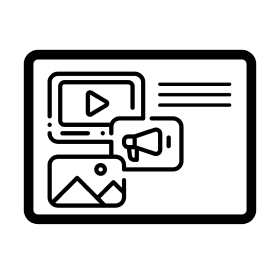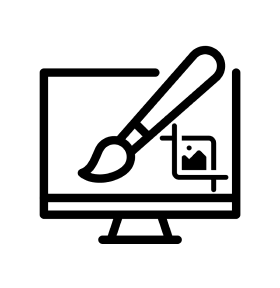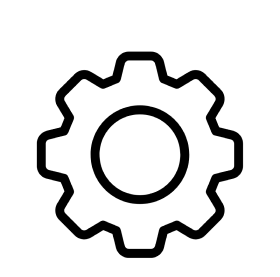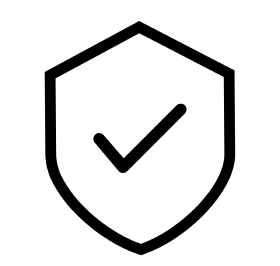FREQUENTLY ASKED QUESTIONS
Quick Answers to Your Digital Signage FAQ Questions!
Frequently Asked Questions
Quick Answers to Your Digital Signage Questions!
Digital Signage Basics
What is digital signage?
Digital signage is the use of a screen, such as LCD, LED, OLED or projector, to display multimedia content for communication or advertising purposes to a targeted audience. Content used for a digital signage is managed using a content management software (CMS) for ease and efficiency.
How does digital signage work?
What are the benefits of using digital signage for businesses?
- Increased Customer Engagement
Capture customers’ attention with dynamic and interactive content. You can ensure your business gets the attention of your customers by engaging them with visually stunning content. - Enhanced Marketing Activations
Digital signage has set the benchmark for marketing and communication efforts higher by its content management efficiency, delivering targeted messages to specific audiences at any given time. - Real-Time Updates and Flexibility
A big advantage of digital signage use is how content can be managed and updated in real-time, which allows businesses to adapt to any changes faster. - Cost-Efficiency
Digital signage can be more cost-effective in the long run compared to traditional static, printed signage, as it reduces the need for printing and updating physical signs. - Analytics and Insights
Digital signage can also provide valuable data with its interactive features, helping businesses optimize marketing strategies. - Environmental-friendly and sustainable
LED technology continues to improve with the development of high-quality yet energy-efficient screens. When used as a digital signage, this can create a more sustainable practice and a better alternative to traditional signage, significantly reducing paper and ink usage.
What types of digital signage displays are available?
- Interactive Kiosks
Individual units usually mounted on its own, allowing users to interact with the display via touchscreen for a more engaging experience. This has been helpful across all industries, and one example are malls wherein customers can find their way to a store they are looking for in a more engaging experience. This can also make transactions more convenient and in a user-friendly manner. - Video Walls
Multiple displays tiled together to create a large, high-impact visual area. Video walls are often used in high-traffic areas such as airports to display schedules, office lobbies to grab attention and showcase immersive messaging and advertising. - Digital Menu Boards
Commonly used in restaurants to display menu items, prices, and promotions. These digital menu boards offer flexibility in updating content, showcasing high-quality videos or images, and can be used for upselling based on customer preferences. - Outdoor Digital Signage
Designed to withstand various weather conditions, outdoor digital signage is for advertising and information in public spaces. These displays are made with durable materials that can withstand various weather conditions making them ideal for advertising, public announcements and wayfinding in outdoor settings.
How can digital signage be used in different industries?
Through improving client engagement, optimizing processes, and providing real-time information catered to industry needs, digital signage technology in India is revolutionizing several industries. See below examples:
- Retail: Self-Checkout Kiosks
In retail, self-checkout kiosks in malls can enhance the shopping experience by allowing customers to scan and pay for items on their own. This digital signage technology in India reduces wait times and improves operational efficiency, enabling staff to focus on improved customer service. Studies show that implementing self-checkout solutions can lead to a 30% increase in customer satisfaction and a significant reduction in labour costs. - Quick Service Restaurants: Self-Order and Payment Kiosks
Quick service restaurants (QSRs) utilize self-order and payment kiosks to streamline the ordering process. Customers can customize their meals and make payments without waiting in line. This not only speeds up service but also increases average order values. - Transportation: Real-Time Schedule Displays
For the transportation sector, digital signage can provide real-time schedule updates at bus stops, train stations, and airports. These displays can help enhance passenger experience with delivering timely information about arrivals, departures, and delays. It can also contribute to reducing anxiety associated with travel and improve overall customer satisfaction. - Healthcare: Patient Check-In and Appointment Scheduling, Wayfinding, Hospital Directory, Queue Management, Health Advisories
In healthcare, digital signage can facilitate patient check-in and appointment scheduling, reducing congestion at reception areas. Patients can easily check in using kiosks or tablets and see waiting time from a queue management system, which streamlines the process and improves overall patient flow. Wayfinding can also be placed at entrance areas so patients can easily find their way to the clinics. - Banking and Finance: Secure Queue Management Systems
Banks can implement digital signage for secure queue management systems that allow customers to check in and receive estimated wait times. Banks can also display Real-Time Foreign Exchange Rates for easy viewing of their clients. This digital signage technology will enhance customer experience by minimizing wait times and improving service efficiency. - Entertainment: Interactive Maps
Entertainment venues, such as malls, theme parks and concert halls, can use interactive digital maps to help visitors navigate and find their facilities quickly. These interactive maps shown on digital displays provide real-time information about attractions, dining options, and event schedules. - Government: Public Service Inquiries
Government agencies can leverage on digital signage solutions to provide a digital bulletin board that displays information on public services, such as permits, licenses, and community events plus a queue management system to quicken wait times in government offices. These displays can also answer frequently asked questions and direct citizens to the appropriate resources. - Hospitality: Quick Check-In/Out Process
In the hospitality industry, digital signage solutions can enhance the check-in and check-out process at hotels. Self-service kiosks allow guests to check in or out quickly, reducing wait times and enhancing overall guest satisfaction.
Where can I use digital signage?
Digital Signage Content Creation and Management Questions:
How do I create content for digital signage?
What types of content can be displayed on digital signage?
How often should I update the content on my digital signage?
What are the best practices for digital signage content?
- Define Clear Goals and Objectives
- Develop a Content Strategy
- Design for Accessibility and Visibility
- Optimize for Viewing Environment
- Incorporate Visuals Effectively
- Update Content Regularly
- Get Technical Consulting for Digital Signage Solutions
How can I schedule and manage content on my digital signage network?
Scheduling and managing content on your digital signage network can be more efficient when planned. One main aspect to manage properly is to get an effective Digital signage CMS, or Content Management System – this software is used to centralize organization for digital signage systems. This is the “one-stop shop” to create, store, schedule, monitor and maintain content across a network of digital signages. Digital signage support in India is also beneficial to keep content update regularly.
Who can upload or change my digital content?
Are there restrictions to the type of content I can display?
Digital Signage Technical Questions:
What are the technical requirements for setting up digital signage?
Digital Signage Hardware India Components
- Display Screens: Choose landscape or portrait screens that are suitable for your environment and viewing distance. Consider factors such as size, resolution, brightness, and orientation.
- Media Players: Select reliable media players with processing power and storage to play content seamlessly. It should be compatible with your digital signage software.
- Mounts and Enclosures: Securely install screens in desired locations with the correct mounts and enclosures. Outdoor screens should be equipped with weatherproof enclosures.
- Cables: Some of the cables like HDMI, Ethernet, and power cables should be in place to connect all the components.
Software and Network
- Digital Signage Software in India: Get a user-friendly content management system (CMS) that can allow you to remotely and easily create, schedule and manage content across your screens.
- Stable and Fast Internet Connection: A reliable internet connection is essential for remote management, content updates and streaming dynamic content like social media feeds.
- Network Infrastructure: You can get help from technical consulting from digital signage to design a stable and secure network infrastructure that has sufficient bandwidth to support your digital signage system. Consider factors like scalability, availability and maintainability.
Digital Signage Installation India and Configuration
- Screen Placement: Selecting the correct placement of your screen is essential to ensure optimal visibility for the target audience without any obstructions.
- Mounting: Use a stud finder to securely mount your screens on the wall. Ensure the mount is level and can support the weight of the screen.
- Connections: Properly connect the screens to the media players and power sources. Ensure to manage cables neatly and maintain a professional look.
- Configuration: Digital signage software should be configured properly for setting up playlists, schedules, and display zones. This will ensure remote management is done efficiently.
- Testing: Test the system thoroughly to ensure it functions as intended before launching it to your audience.
What software is needed for digital signage?
- Content library and template design tools
- Scheduling of content
- Remote management to update content in different locations
Integration with other systems (e.g., social media, data feeds) - Analytics to track the performance of displayed content
For a seamless integration of digital signage software, you can explore:
How do I integrate digital signage with my existing systems?
- Assess Compatibility – check if your software and hardware are compatible with each other.
- Plan the Integration – plan those who will be involved during integration and make sure to have necessary backups in place.
- Ensure Smooth Implementation – make sure that the digital signage software to set up playlists, schedules, and display zones based on your integration requirement.
Can digital signage be used outdoors?
How do I maintain and troubleshoot digital signage systems?
Regular software updates for hardware and software
Utilize support systems for your hardware / software – when choosing a digital signage or software supplier, make sure they have efficient support for your team when you have issues to ensure that future problems will be resolved right away.
To prevent any future challenges in digital display maintenance, Scala offers annual maintenance for their clients and another way is to make sure that Scala licenses are renewed on time annually.
What is Digital Signage Hardware?
Digital signage hardware in India includes the physical parts that are needed to effectively display and distribute content, such as:
- Digital screens (LED, LCD, OLED, projectors)
- Media players for storing and playing content
- Mounts and enclosures to secure the displays
- Network components (routers, cables) for connecting the system
- Sensors and interactive devices for touch screens and other interactive elements
What is Digital Signage Media Player?
- Support for different media formats (e.g. videos, images, HTML)
- Network connectivity for remote updates
- Scheduling capabilities to control when content is displayed
- Analytics to track engagement and performance
Can I use my existing screens?
What type of media formats does digital signage support?
Images
- JPG, PNG, GIF, BMP
Videos
- MPEG2, H.264, H.265, MP4, AVI
Audio
- MP3, WAV, WMA, AAC
Web Content
- HTML, CSS, JavaScript
- RSS feeds, Twitter, Facebook
- Live web pages
Interactive Content
- HTML5 animations and widgets
- Touchscreen interactivity
- QR codes, NFC, Bluetooth
What is the process of digital signage installation in India?
First is selecting the best location for your digital displays ensuring that they are properly visible to the target audience and is close to power sources or network connections as applicable. Next is mounting the display in a secure location with the correct brackets / mounts. Once the display is installed and mounted securely, it will be connected to a power source and the digital signage media player. Next would be configuring the digital signage software or CMS to set up playlists, schedules and display zones.
Once all these steps are done, the last step would be testing the entire system to make sure that all are displayed correctly.
What type of system support is provided?
Digital Signage Security and Compliance
Is digital signage secure?
What are the privacy considerations for digital signage?
Are there any legal regulations for digital signage?
How can I ensure my digital signage content is compliant with local laws?
- Obtain explicit consent from individuals before collecting personal data.
- Clearly inform users on the purpose of data collection and their rights regarding their data.
- Implement data minimisation practices. Collect data that is necessary for your objectives.
- Regularly review your compliance policies in line with legal requirements and update as needed.
What steps should I take to secure my digital signage network?
Consider these following steps to ensure that your digital signage network is secure:
- Employ strong authentication mechanisms and restrict user access based on roles.
- Use encryption for data transmission and storage to protect sensitive data.
- Regularly update software and firmware to patch liabilities.
- Employ physical security measures, such as secure enclosures and surveillance, to prevent tampering with hardware