What is Digital Signage?
by Scala Team
What is Digital Signage?
by Scala Team

What is Digital Signage?
There is no doubt that technology has changed the way we consume information. In our fast-paced world, it can be difficult to filter out what is merely noise and clutter. But how can businesses come out on top and keep their customers interested and engaged?
As information comes pouring in through different formats, one element still rises above everything, and that is visual content. Not only does it attract attention, it also has longer retention. But not all visual formats are made equal. What businesses need now is to keep up with the need to create striking content that will support your product. Understanding the digital signage meaning is essential for businesses looking to enhance customer engagement through dynamic, real-time displays
Digital Signage Defined
So, what is digital signage? It is the use of a screen, such as LCD, LED, OLED or projector, to display multimedia content for communication or advertising purposes to a targeted audience. Content used for a digital signage is managed using a content management software (CMS) for ease and efficiency. Businesses use different digital signage solutions for both entertainment and service purposes such as information boards at malls, ticketing systems at banks and hospitals, digital menus at hotels and restaurants, and electronic media boards on highways. The multimedia used in a digital signage is managed using a content management software (CMS).
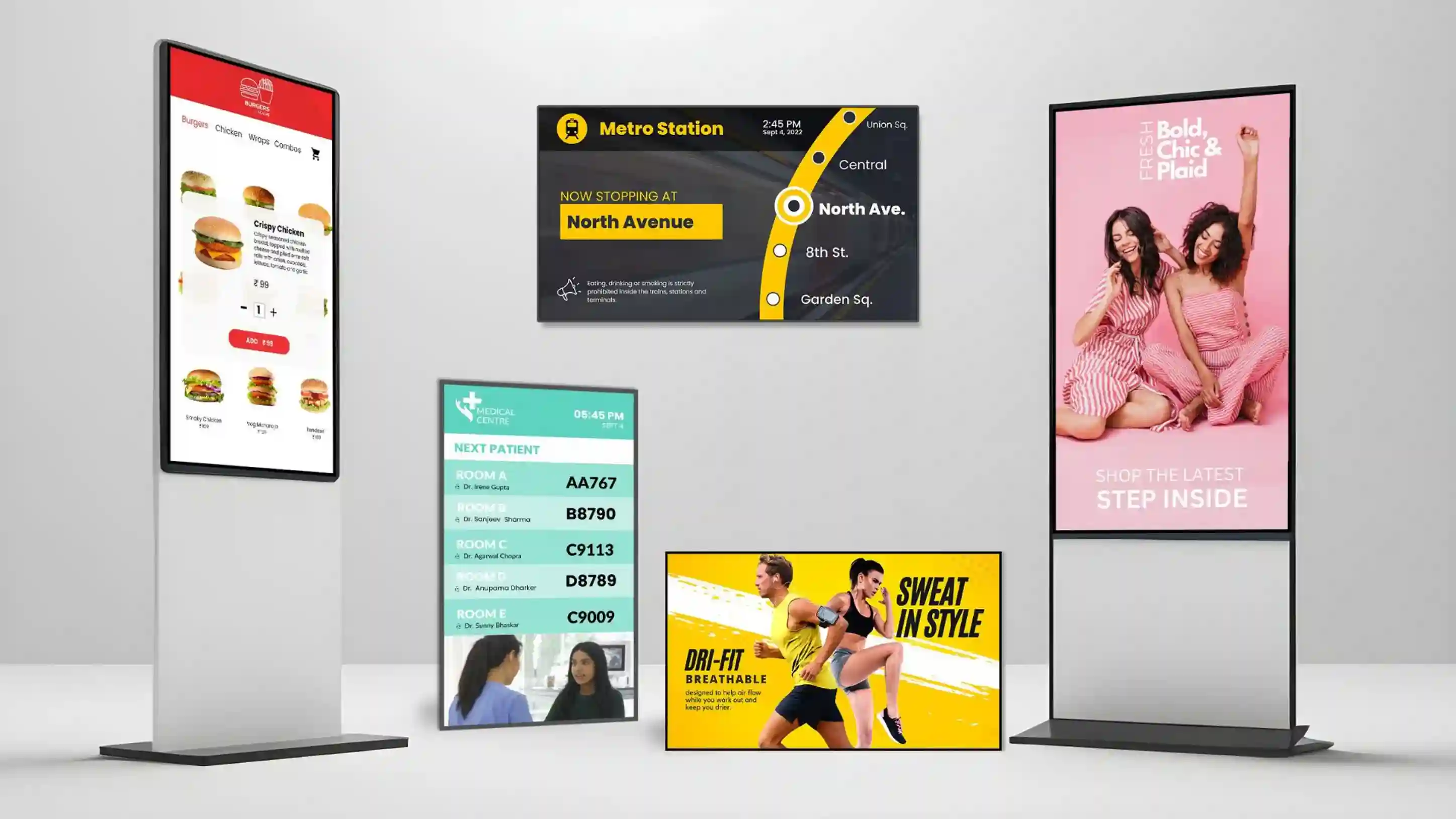
Digital Signage Technology
Gone are the days when changing signage was an arduous task that required reprinting and manual installation. The meaning of digital signage is more than just having a screen, the most essential part of it is that updates and adjustments can be made with just a few clicks. With different types of digital signage available the possibilities are endless for interactive and engaging content.
Digital signage technology can be intimidating at first. However, understanding what digital signage is and how digital signage software works allows you to appreciate how it enables efficient maintenance and content management.
The technology used for digital signage consists of different components that enable seamless display and operation. These are the primary factors:
- Screens and Displays
These are the components of digital signage that display your multimedia. Nowadays, different digital display solutions offer screens that have such high resolutions that they enhance your content, making it look vibrant. - Media Players
Your content is fed to the screens through a media player, which is connected to both the CMS and the screens. Some screens also have built-in media players. For media players that are separate from the screen, they are connected via a network or port, such as USB, HDMI, or Ethernet. - Content Management Systems (CMS)
Digital signage requires a CMS, which is software that enables the user to manage and display content at their convenience. - Connectivity
What makes digital signage efficient is the ability to connect to Wi-Fi, wired, and cellular networks. It must always be connected to enable the user to manage and access it in real time, from any location.
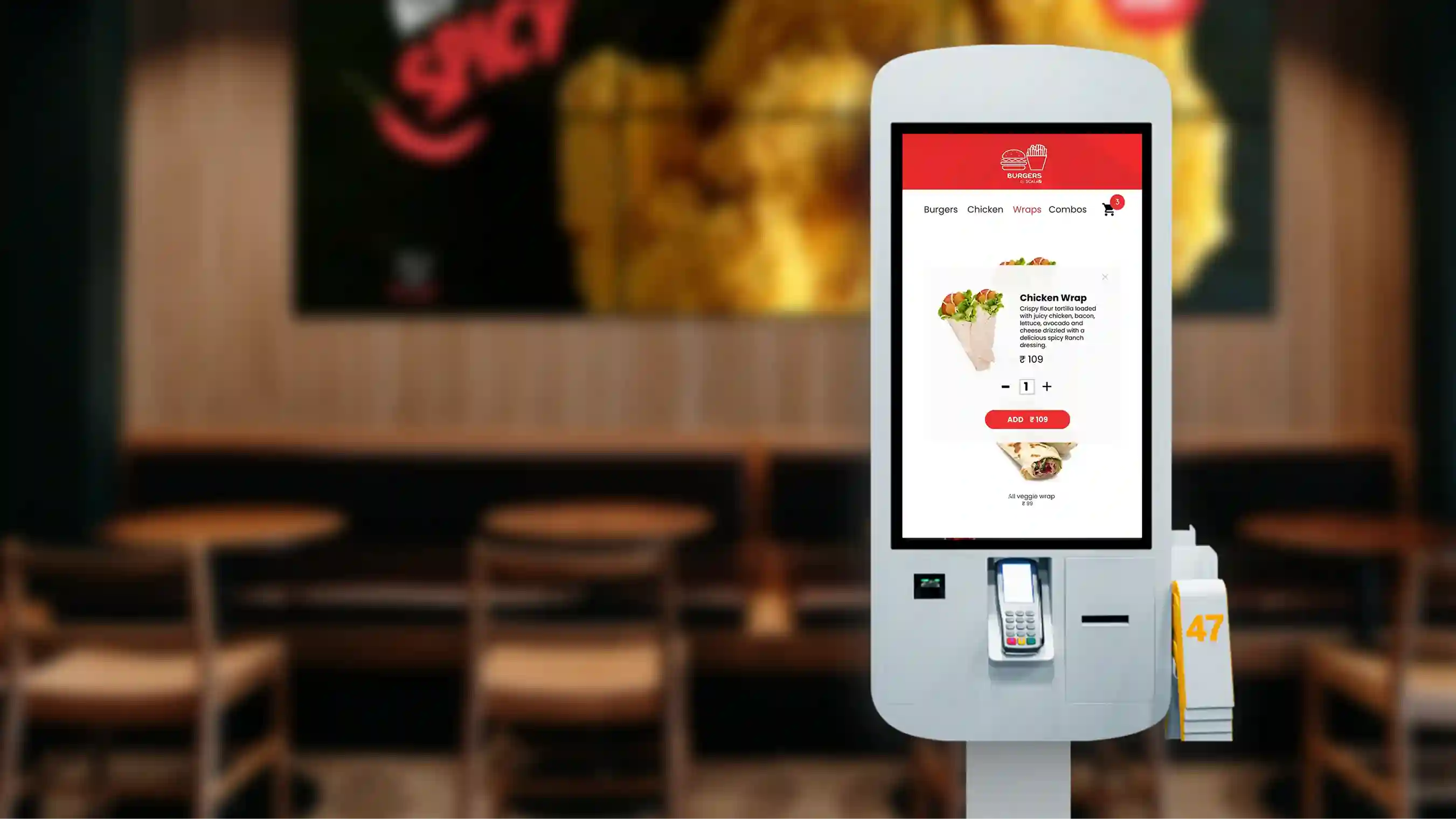
Digital Signage Solutions
After understanding digital signage, find out about the various digital signage solutions designed to meet various business requirements. Understanding the different types of digital signage, from wayfinding displays to retail advertising screens, helps businesses choose the right solution for their needs. Use digital display solutions to showcase real-time information, promotions, and brand messaging effectively.
- Interactive Kiosks
A type of digital signage that offers an engaging experience through a touchscreen display is an interactive kiosk. An example of an interactive kiosk is the directory digital signage in shopping centers that shoppers can browse through. - Video Walls
This is a type of digital signage mounted on walls. It may be interactive or non-interactive. This is a great option if it is integrated into a design or setup, and it also saves space . - Digital Menu Boards
Commonly used to replace traditional restaurant menus, this type of digital display solution usually shows menu items, prices, and promotions. It offers the convenience of easily updating content and provides more room for creativity, as you can showcase high-quality videos and images. - Outdoor Digital Signage
Among the different types of digital signage, this is commonly found in public spaces with high foot traffic. The content can be updated remotely in real time. An example of outdoor digital signage is the display found on building exteriors and street signs.
Benefits of Digital Signage
Switch to digital display solutions and execute innovative ways to create immersive customer experiences and more:
1
Enhanced Customer Interaction
Visually stunning, engaging, and interactive content is all possible through digital signage. Let your customers get to know you better through attention-grabbing media.
2
Upgraded Marketing Activations
Marketing ideas and strategies can be better executed with the use of digital display solutions. Feed content to your target market at any place you want and at any time.
3
Real-Time Updates Anytime and Anywhere
One of the most useful capabilities of digital signage is its ability to manage and update content in real time. This allows businesses to operate more efficiently and flexibly.
4
Cost-Efficiency
Knowing what digital signage is also knowing that you can save money on printing, installation, and manpower, to name a few. Not only does digital signage help reduce costs, but it also saves time.
5
Analytics and Insights
Digital display solutions are equipped with interactive features to provide important data that can help businesses improve their marketing strategies.
6
Environmental-friendly and sustainable
Switching to digital signage supports a business’s sustainability efforts. It reduces the wastage of paper and other printing materials. It is one step to becoming an environmentally friendly business.

What is Digital Signage Hardware?
The next part of understanding what digital signage is, is learning about digital signage hardware. These are the parts needed in order to make use of different types of digital signage. These include:
- Displays and Screens
This is where the content will be displayed. There are different types of screens, such as LCD, LED, and OLED. This part of digital signage continues to evolve as technology finds ways to offer better resolution, quality, and improved interactive features. - Media Players
This is where your content is stored. It can be built into the screen or exist as a separate device. These devices come in different formats, each with its own key features for playing content on screen. - Mounting Solutions
The location of the digital signage is crucial to its efficiency. It should be properly and safely installed to ensure that it is sturdy enough to withstand human and environmental elements.
Key Considerations When Choosing Hardware
Be knowledgeable about the digital signage meanings and the factors to consider when choosing the hardware:
- Display type, size and quality
Knowing the type of content to be displayed on the digital signage is vital. Content can range from static images to videos, and even interactive campaigns that require touchscreen capabilities. Be clear what digital signage is for. - Environment and Location
The location of the digital signage is essential too. Outdoor locations require weather-resistant materials and high foot traffic might require larger digital signage to better capture your market - Mounting Solutions
Digital signage can serve businesses for years as long as it is handled with care. Check for durability, including the mounting mechanism. - Power and energy efficiency
Digital signage must run long hours. Inspect the energy and power-saving capacity to maximize usage and ensure cost efficiency.
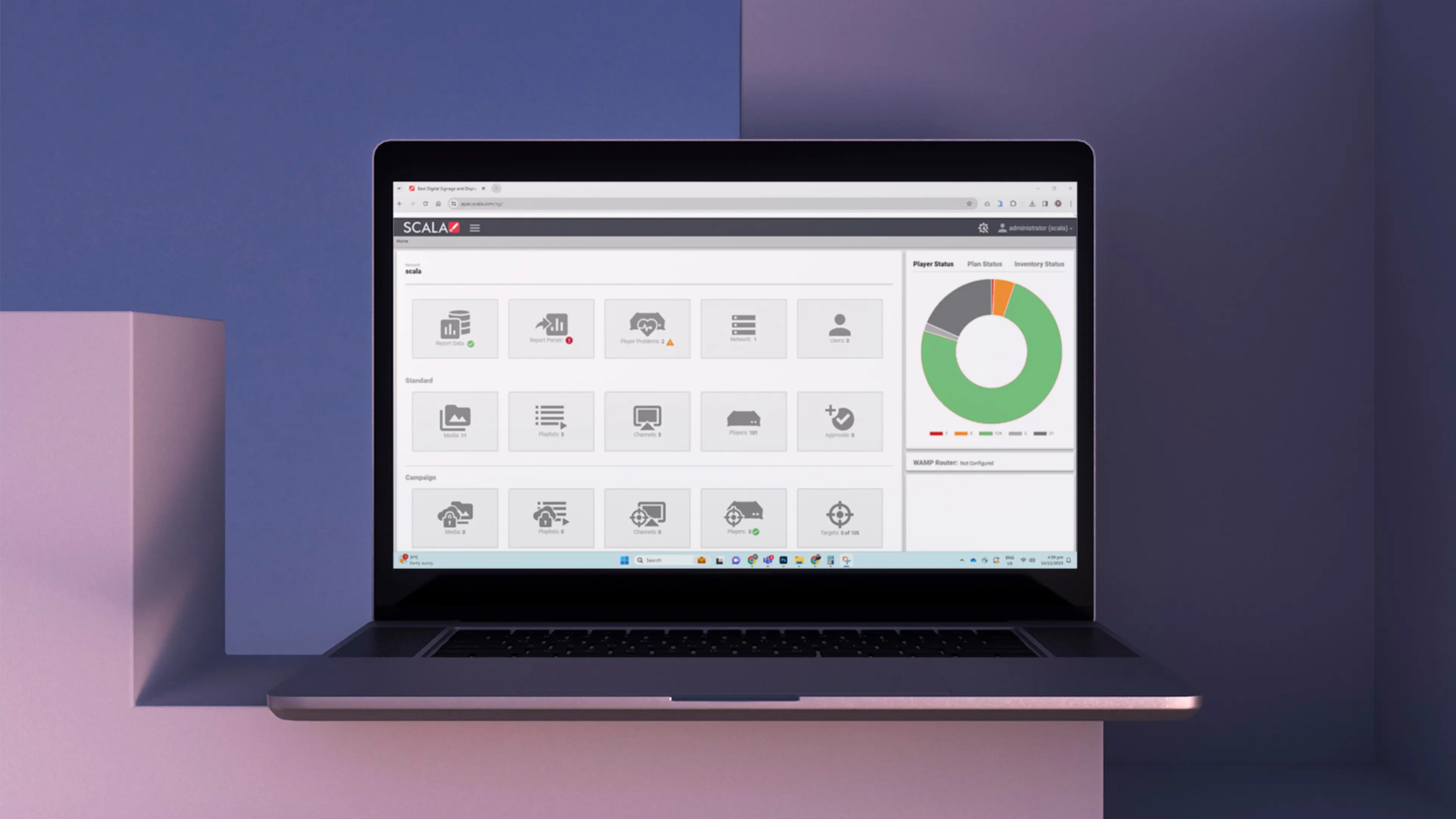
What is Digital Signage Software?
The digital signage software is the main component that will manage, maintain and control content.
The following can be done smoothly in a single system with the correct software and different types of digital signage:
- Creative Content Development
Content is the main and most important focus. Digital display solutions should offer tools that allow users to create and design content using a wide variety of text, images, videos, animations, effects, and interactive features. - Content Management
Content must be displayed at the right time to the target audience. It should also be easily updated whenever needed. Gain full control over when and where your content is displayed through a user-friendly system. - Remote management
Whether you own a single digital signage or a network of digital signage across multiple locations, managing content can be done from a single remote system. The ability to access digital signage remotely is one of the key benefits of digital signage software. - Monitoring and maintenance
Receive real-time updates on system and diagnostic issues. This will allow owners to fix interruptions or file problems instantly. This will also avoid disruptions in content campaigns and prevent possible damage to the signage. - Cost-efficiency
Overall, digital signage can contribute to reducing operational costs. Its features are built to help businesses operate in a more cost- and time-efficient manner.
What is Digital Signage CMS?
The Digital signage CMS, or Content Management System, is the software that enables the creation, storage, scheduling, monitoring and maintenance of content across a network of digital signages.
Key features of a good digital signage CMS:
- User-Friendly Interface
The system must be easy to use and navigate. It should be convenient to the user most especially when managing remotely. - Content Library and Templates
The possibilities are endless with a wide variety of options for content and templates. This helps in creating more engaging content for your target audience. - Shared-User Access
A digital signage CMS is usually managed by multiple users. Ensure that this is a key feature available and that users are aware of digital signage and its capabilities. - Real-Time Updates
A digital signage CMS must have the capacity to be updated in real time to ensure that relevant and correct information is always displayed.
Scala is your one-stop shop for digital signage solutions that meet your business needs. Our advanced platforms provide the tools and convenience necessary to manage a digital signage network. Achieve your business objectives effectively with technology that works for you. Learn how digital signage can help uplift your business, visit scala.com/au
Frequently Asked Questions
1. What is Digital Signage Technology?
Digital Signage Technology is the modern world’s answer to traditional signage. With its numerous benefits, it has given businesses a more cost efficient and creative way to communicate with their market.
Explore digital signage solutions that meet your business needs with Scala. Our advanced digital signage platform provides the tools and flexibility you need to create, manage, and optimize your digital signage network, helping you achieve your business objectives effectively. Reach out to us to know more and take the first step towards elevating your business communication with Scala.

2. What do you mean by digital signage?
Digital signage refers to the use of screens to display multimedia content such as videos and static images. For example:
- Electronic billboards on roads and buildings
- Display monitors inside elevators
- Digital menu boards in hotels and restaurants
- Interactive kiosks in malls or banks
- Media boards in office buildings for internal communications
3. What can digital signage do?
Digital signage is more than just a playing out content, it can serve multiple functions, such as:
- Showcasing marketing materials and promotions
- Sharing up-to-date information such as news, weather, emergency alerts and safety information
- Providing directions or displaying static or interactive maps
- Displaying announcements such as in an office or a public place
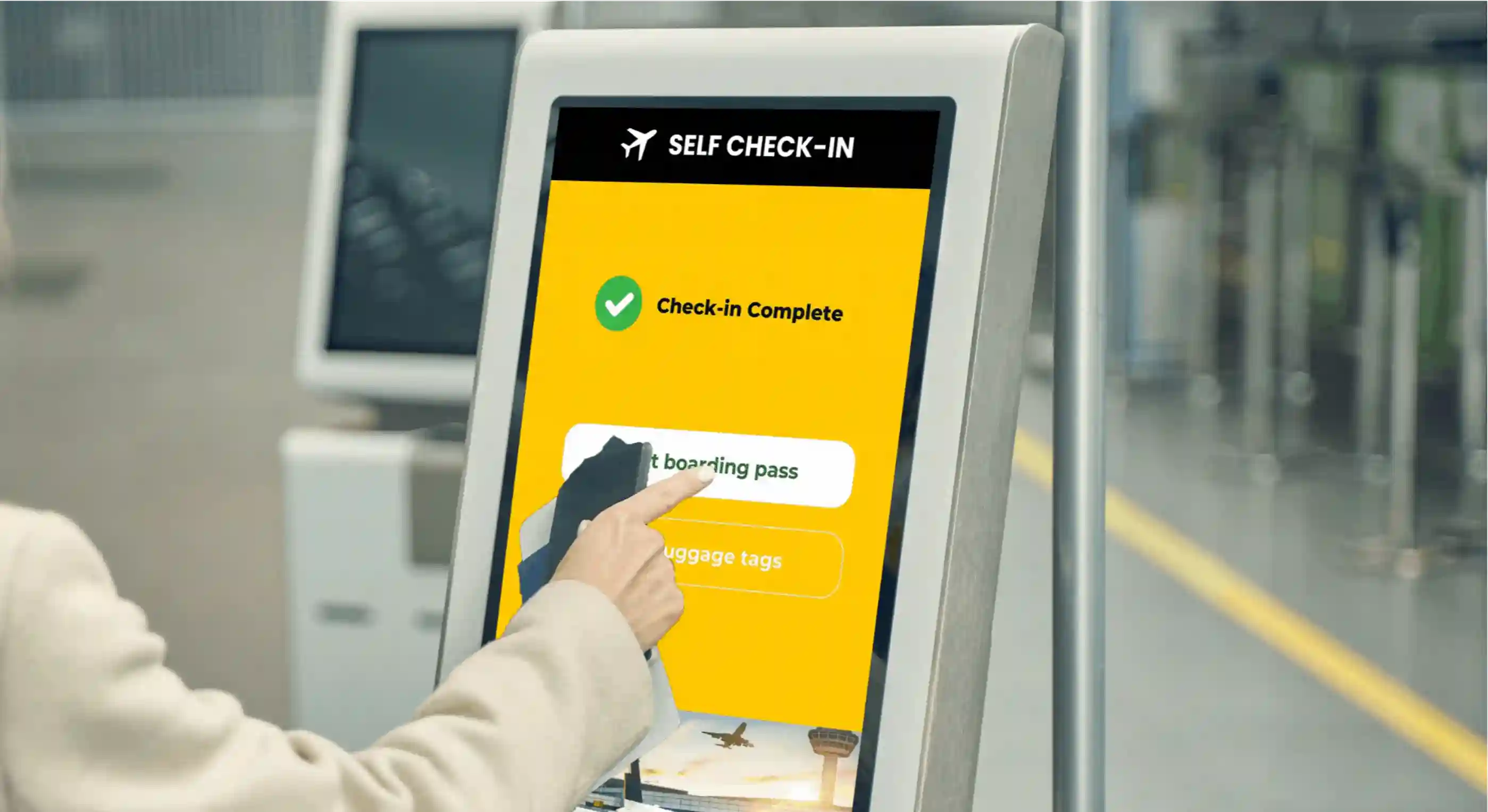
4. Who needs digital signage?
Almost all industries could benefit from having digital signage.
- Retail stores for engaging and visually-enticing advertising and promotions
- Hotels and restaurants for digital signages on events, menus and services
- Private and Government Offices for public communications and employee engagement
- Hospitals to display a list of services, directories, and important announcements or procedures.
- Schools and universities for news, announcements and event information
- Transportation hubs for real-time schedules and alerts
- Entertainment venues for event schedules and promotions
5. What are the benefits of digital signage?
These are the key advantages of owning using a digital signage:
- Produce more dynamic and interactive content that will help increase in customer attention and enhance engagement
- Real-time content updates
- Helps target the right audience with the right marketing content.
- Improved customer experience through useful displays and interactive functions.
- Cost efficient and sustainable compared to other forms of marketing display or print.
- Gain access to valuable insights such as viewer engagement and content effectiveness

6. How does digital signage work?
Digital signage has an efficient workflow that looks like this:
- Content Creation: Create content directly in the digital signage CMS using available design tools and templates.
- Content Management: Upload your content in the CMS..
- Content Distribution: Schedule the display of your content. If you’re using a network of digital signage, easily manage where the content will be played
- Display: Play content on digital screens as scheduled
7. What is Digital Signage CMS?
A Digital Signage CMS, or Content Management System, is a software platform that enables users to conveniently create, manage, and distribute content across a network of digital displays. With the CMS, users can effectively manage the digital signage and perform tasks remotely, such as scheduling content, monitoring display status, and updating content in real time.

8. What is Digital Signage Software?
Digital signage software is the central application that is responsible for the content management. Its key features are the following:
- Access to a library of template design tools
- Schedule management
- Updating content remotely
- Integration with other systems (e.g., social media, data feeds)
- Analytics to track the performance of displayed content
9. What is Digital Signage Hardware?
Digital signage hardware are the physical parts that effectively display and distribute content, such as:
- Digital screens (LED, LCD, OLED, projectors)
- Media players to store and play content
- Mounts and enclosures to ensure the digital signage is secure and safe
- Network components (routers, cables) for connecting the system
- Sensors and interactive devices for touch screens and other interactive elements
10. What is a digital signage player?
A digital signage player, or media player, is a device where content is stored and played on digital signage displays. It can be built into the display itself, or a standalone unit connected to the digital signage CMS to receive and update content. Its features include:
- Ability to display different media formats (e.g. videos, images, HTML)
- Remote update capability via network connectivity
- Ability to schedule content display timings
- Generate data and analytics

About the Author:
Scala digital signage experts share their experience and thoughts in our blog to provide practical tips and advice for real-world applications. Our team aims to offer interesting content through a variety of formats including long form articles, video logs, interviews and infographics.