What is a Digital Signage Content Management System (CMS)?
by scala team
What is a Digital Signage Content Management System (CMS)?
by scala team
Every system has its unsung heroes, and in digital signage, that would be Content Management.
Content Management is like your shoulder. You take it for granted because you use it for almost everything.
No one has to think about a great content management system because they make it easy for all the people involved to be productive. But EVERYONE hates a bad CMS.
This introductory guide will walk you through the basics of great CMS functionality. We’ll take a closer look at:
- What are content management systems for digital signage systems?
- How do organizations use digital signage CMS?
- Benefits to real-time marketing
- Achieving digital signage ROI
By the end of this article, you should be able to ask better questions of your prospective CMS provider and end up with a solution that fits your needs.

What is a digital signage CMS?
- On-premise hardware that displays content
- The content itself (images, videos, data, programming rules)
- Content Management System (CMS)
The most basic way of understanding a digital signage CMS is as the software component of a digital signage system. CMS is not the files, or the hardware; it is everything else.
Part of that software dictates when, what content and how the content is displayed on the screen, but there are additional software functions, as well. These are content creation and hardware management.
Some CMS vendors (Scala) offer their software as bundled solutions, but many rely on additional software integrations. It’s important to understand the whole software system before you commit to any one part.
Ask CMS vendors about the full digital signage software stack
- Content Creation — The software and process for content creation and updating the CMS with new content
- Hardware Management — The set of tools that helps system administrators monitor and manage digital hardware, including players and screens.
- Content Downloads — Digital signage software is structured both in the cloud and on-premise. Exactly how the CMS sends and manages content across these areas has important implications on the reaction time of your signage, as well as the bandwidth it requires.
A digital signage CMS that unlocks real-time marketing
You want a CMS that enables you to achieve digital signage ROI (Return on Investment). There are a few basic features of digital signage that help to achieve that value, but one of the most important concepts is called real-time marketing.
Real-time marketing is about reacting to consumer trends and customer needs quickly. Taking the current context into consideration makes your communications more relevant to the viewer, helping to make your content feel more personalized and impactful.
Digital signage gives locations a near instant communications platform that they can use to get messages out quickly. But the CMS needs to drive that quick content creation and delivery, as well, in order to reach that digital signage ROI potential.
Before jumping into specific features, let’s take a moment to consider a few different business cases for CMS. We’ll start from the simplest, foundational CMS, to the more specialized usage scenarios.
Single Location
No matter how large or sophisticated your digital signage network becomes, it will always require core CMS functionality. Even basic content management needs to make it easy for a location to publish content. A few core CMS feature sets make this much easier to manage, so that locations can deliver more effective content.
- Flexible playlists — Create playlists, smart playlists and sub-playlists based on one of various conditions using Scala scripts, messages, videos, flash or static images.
- Schedules — Define and edit playlist time slots with a simple graphical view. With variable recurrence patterns and start/end dates.
- Multi-channel Support — Run two entirely separate channels from a single player, immediately reducing your hardware, OS licensing and administration costs.
- Intuitive interface — Digital signage CMS platforms should allow for a high degree of customization, but they need to be approachable and intuitive for the non-technical end user. You do not want to train users how to create schedule content. These features need to be accessible and simple to execute.
Large network
When networks reach 100 locations and up, they need more advanced organizational features. Brand standards need to be maintained across all locations, and there are more personnel involved in content creation and management.
Achieving digital signage ROI at this stage requires the CMS to support a higher level of complexity without increasing difficulty for users. Typically the CMS will require customization to integrate core functions within the natural workflow of the organization.
- Workgroups – Manage access to content for different departments so each group only sees the messages they are supposed to.
- Approvals – Approve content before media can be played. Selected users will be notified by email when an approval is required.
- Player Management – Group Players by criteria (geography, demographics, etc.) set playback options and select content to play.
- Maintenance Scheduling – Conduct remote maintenance tasks such as reboot, send and retrieve files or install Scala software updates.
Large organizations want software that they can adapt and integrate into their current system and human resources. It should be easy for administrators to configure these features, but we typically recommend a technology partner with experience set up the right system.
Personalization and other “Run” or “Fly” Capabilities
Once a business masters a real-time marketing workflow, where new content is created in reaction to consumer trends, your business is ready to achieve even higher digital signage ROI with personalization.
The modern consumer rewards personalization with spend and loyalty. According to McKinsey, 76% of consumers expect companies to deliver personalized interactions. And 76% get frustrated when that does not happen.This trend indicates that personalization is not an option; it is only a matter of time and ownership.
Many industries still struggle to deliver personalization in physical locations because they have not yet set up the digital signage infrastructure and workflow to create and communicate content quickly and easily. Once this has been established, organizations begin to look for this next level naturally.
Delivering personalization in-store requires digital signage, powered by a sophisticated Content Management System.
- Multiple Independent Frames — Create multiple frames within a display with each frame playing independent content. This ability allows you to deliver personalized or context-specific content alongside generic content as is typical in many personalization use cases.
- Programmatic content — Tie frames to scripts written in your organization’s language of choice, such as Javascript or Python. This allows you to deliver content based on external data sources, such as your CRM, your loyalty application, or the specific context in which your user is interacting with your store. Programmatic content sets the foundation for AI-driven content and is a core feature of personalization.
- Location storage and processing — Most personalization use cases rely on performance. They require streamlined, reliable, instantly responsive content. To deliver these qualities the CMS needs to be able to use player hardware as a content and script repository, so that most data only needs to travel the short distance from player to digital display.
The Advantages of a Trusted Digital Signage Partner
A great digital signage CMS will make the process straightforward for anyone. That said, experience also matters a lot when configuring a workable system that will achieve the highest digital signage ROI.
With that in mind, it is recommended to partner with a digital signage CMS solution provider to set up the right foundation for success. It’s not just about the software but the people and services around that software.
- Experience in digital signage — Some marketplace vendors offer digital CMS solutions, but it’s not their company’s focus. Look for a technology partner that has the expertise of the evolving digital signage industry and has the experience of working with businesses like yours. Even if you do set up the system yourself, you want to be able to rely on your partner for future expansions, guidance and advice.
- Broad experience across industries and use cases — Digital signage ROI relies on the ability to adapt quickly as the business environment changes. If your technology partner is really good at one thing, then what happens when you need to change?
- Easy deployment and adoption — If the CMS is too difficult to deploy, integrate, and adopt, odds are users will not take to it. Then it’s a wasted investment of time and money. Select a CMS that is intuitive to use and delivers on fast deployment.
- Advanced use cases — Very few organizations leap out of the gate with advanced use cases, such as personalization and interactivity. But it is always good to know that your technology partner can help you make that future vision a reality.
Your Content Strategy Hub
Now that we’ve taken a deeper look into the features of a great digital signage CMS, let’s take a step back and really understand what the capability really means to your organization. Every industry, and in fact, every business has a unique reason for deploying a digital signage system. Here are a few common ideas:
- “We want to communicate more relevant offerings to our customers at the point of purchase, so that they buy more from us.”
- “We want our employees to understand our brand values and feel more connected to our organization.”
- “We want one out of every 100 (Randomly chosen goal) customers to get their flu shots with our pharmacy.”
- “We want our visitors to be able to figure out where to go for their meeting.”
- “We want to be able to send out emergency communications to everyone on campus immediately.”
- “We want to personalize our store experience to attract more customers into the store.”
Each of these is a great starting point for creating a content strategy that will deliver meaningful results to the organization. We recommend taking this a step further.
Ask Three Questions
- What are you trying to accomplish with your signage?
- What outcomes do you want to achieve?
- What actions are you trying to influence?
Digital signage allows you to deliver stunning content and engage your audience. But in order to have real impact, set specific targets that you can measure in some way. Any system needs a feedback loop in order to drive demonstrable results.
Learn More About Scala’s Digital Signage CMS
Scala Enterprise is a content delivery and management platform that creates powerful digital experiences, limited only by your creativity.
About the Author:
Scala digital signage experts share their experience and thoughts in our blog to provide practical tips and advice for real-world applications. Our team aims to offer interesting content through a variety of formats including long form articles, video logs, interviews and infographics.